Update: MMS bug fixed 15th August 2012

UPDATE(18th July 2012):
VERSION 2.0 (Codename : JELLY BLAST):
STABLE EDITION:
After more than 2000 downloads of V1 within a span of just one month, here comes version 2, with the taste of a new version of android,JELLY BEAN!!!!! To put it simply, it is the MOST BEAUTIFUL ROM for Galaxy Y!!!
New Features:
- Totally Jelly Bean themed!!!!
- Jelly Bean live wallpaper!!!
- Tons of beautiful wallpapers!!!!
- New ICS themed file explorer!!
- Themed CHROME browser.(Lightning fast!!!!)
- New ICS/JB messaging app!!!
- New ICS/JB keyboard!!!!
- New Jelly Bean bootanimation!!!
- Includes full fledged office suite!!
- More transparent status bar!!! (If you want Next2ICS 1.0 status bar only then flash the second zip..else no need..)
- The stable edition does not include swype to remove notifications, but has a "CLEAR BUTTON" which does the same job with a single click!!
- JELLY BEAN LOCKSCREEN!!!!!
- Now includes customizable ICS /JB like soft buttons!!!!! Look in the ADDONS section below!!!
- [New] [08th August 2012] Added original Jelly Bean sounds and ringtones!!!!! Look in the ADDONS section below to download!!!
- Fixed all bugs in 1.0!!!
- Enjoy!!!
The SWYPE ICS keyboard has been removed due to force close errors. You can always download it from "Troubleshoot" section..
Feel free to post your views and bugs if any. I'll include them in the Troubleshoot section.
SCREENSHOTS:

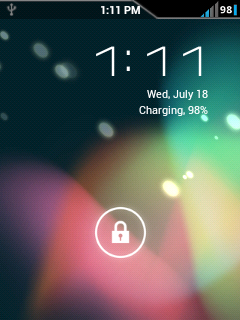

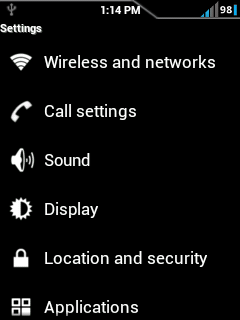
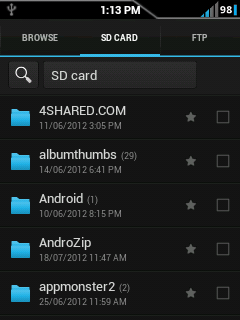
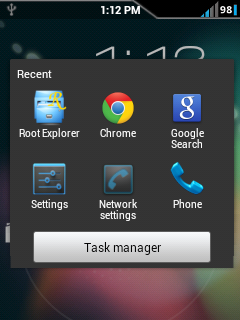
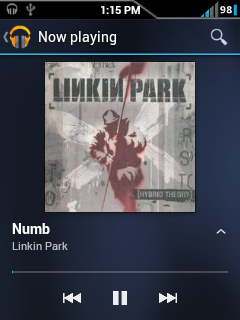
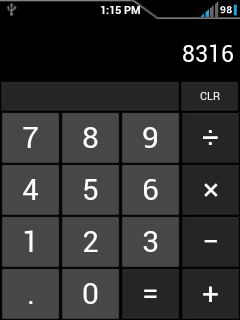
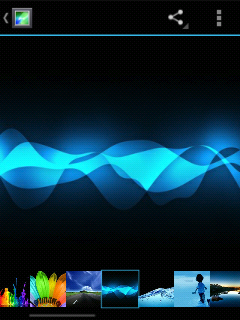
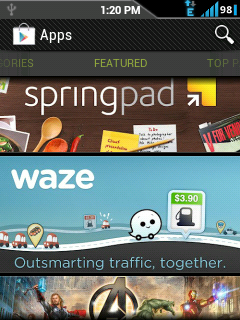
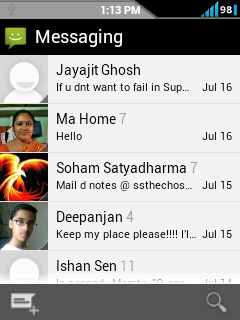

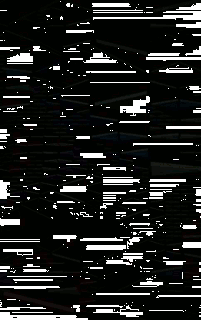
DOWNLOAD:
1. ROM link:DOWNLOAD LINK HERE OR MIRROR
2. Sms fix (updated) by Kurotsugi: SMS FIX DOWNLOAD
UPDATE: 15/08/12 : CWM flashable MMS.ZIP...it will give you back the ICS themed stock apk, which works perfectly, but not totally like Jelly bean: DOWNLOAD HERE!
If still you are unable to receive sms, see "Troubleshooting " section below.
3. If you want the Status bar and panel from V1.0 (with 14toggles): DOWNLOAD LINK or MIRROR1
or New signed link: DOWNLOAD
If none of these work for you, get the 14toggles from Creeds rom by flashing this zip :DOWNLOAD
4. If you think that the bootanimation is very slow, flash this: DOWNLOAD or MIRROR1
5. For more addons , look in the "ADDONS" section below for more delicious surprises!!!!
6. If don't know how to go to CWM mode, please go here.
INSTALLATION GUIDE:
- Root your phone. If already rooted, proceed to the next step.(How to root or unroot Galaxy Y-click here)
- Place the three files below to your sd card (NOT IN ANY FOLDER!!!)
- Switch off your phone.
- Go to recovery mode by pressing power button + Volume up + Home button
- Use the volume keys to move up and down.
- Wipe data and cache.
- Now choose: Install zip from sd card.
- Choose JellyBlastGenED.signed.zip
- Choose "yes"
- It will be Installed. Now reboot your phone.
- Please wait until media scanning is completed.
- Repeat the above steps to flash any other zips you want from here (downloads and Addons).
- Enjoy!!!
 :P
:P
There is a new simpler way to install roms, system apps and stuff, made by my friend Varun!!!! Click here : http://forum.xda-developers.com/show....php?t=1761556
REVIEWS:
1.arindam4u: Been using JellyBlast ROM for a while, I am now loving it.
I use this ROM with Repencis Kernel.Thanks for keeping simple Setting menu and Creed's 2.0 Battery and Signal bars. +1


Here is the benchmark score, it is good.


FC while Picking wallpaper from ICSGallery is now fixed after updating it via playstore.


2. dark_kaizer: This ROM is just perfect for me...
3. GreenDay50: Congo dude,Awesome Theming+ Fast Rom+Apps.Its Just Awesome For The Lovers Of Jelly Bean.Left Repencis v3.5,just for this rom.
And Also,The Addons,which you posted are really great,Thankx Dev For This Swift Rom.
4. klasscho98: Your'e the best!
 im using this rom since the first one (v1.0) and i still love it
im using this rom since the first one (v1.0) and i still love it  keep up the good work
keep up the good work 
5. Hitme987:Good job bro, your ROM is getting improved day-by-day, the updates are cool. Pardon me for once blaming you as a ROM cooker, you proved me wrong by getting close to being the best for GY! Well done and keep continuing your awesome work

Hmm....SO WHAT ARE YOU STILL WAITING FOR?????
FACING ANY PROBLEM?????
Look at my post at the bottom of this page for troubleshooting.
 If your problem is not listed there, feel free to post your queries. I'll try my best!!!!
If your problem is not listed there, feel free to post your queries. I'll try my best!!!!
DEVELOPER EDITION:
This is a surprise for you!!! It has all the "MORE" things you wanted, but it's still in Beta..It is unstable an buggy and currently not fit for daily use...please use the stable edition if you want the rom for daily use ...
Link for dev edition :Go here.
Check this out all Developers!!!
OLDER VERSIONS:
VERSION 1.0 (Codename : CHILLED ICE):
Features:
- Replaced launcher with Stock ICS like launcher!!!( HOLO LAUNCHER from Mobint)
- Added ICS circle lock
- All apps like ICS
- Upgraded: Google play Store(not Market), Google PLAY music, new Google maps, and much more!!! Just kept the stock sms file. For the ics sms app go to Google Play Store and Download: https://play.google.com/store/apps/d...MuaWNzLmV4dCJd
- Added link2sd ( You can move ALL apps to SD with this app!!!)
- Retains DSP Manager for great sound!!!
- Swype with ICS theme!!!!!!
- Exactly ICS like FOLDERS!!!!!!!!
- Removed more bloatware!!!
- Added ICS gallery!!!!! Much, much faster!!!
- Transparent notification panel( from Creed...)
- Contains full ICS ANIMATIONS!!!!....please activate it under
settings >display ..because it is turned off to save battery ....

- A BEAUTIFUL Custom ROM, which looks exactly like GALAXY NEXUS!!! YAY!!!!
- Based on S5360DDLA1, but works on any version u are using!!
- Completely stable!!!
- [Note: The Android version is displayed as 4.0.4 to complete the look and feel of the ROM. Users should keep in mind that it is actually 2.3.6]
HOW TO INSTALL:
- Root your phone. If already rooted, proceed to the next step.
- Place the three files below to your sd card (NOT IN ANY FOLDER!!!)
- Switch off your phone.
- Go to recovery mode by pressing power button + Volume up + Home button
- Use the volume keys to move up and down.
- Wipe data and cache.
- Now choose: Install zip from sd card.
- Choose NextToICSV1.signed.zip
- Choose "yes"
- It will be Installed. Now reboot your phone.
- Please wait until media scanning is completed.
- Now again switch off and go to recovery mode. DON'T WIPE DATA ANYMORE
- Choose NextToICS Bootanimationfix.zip
- Again reboot.
- Again go to recovery mode. Choose NextToICSROM status toggle zip and reboot.
- And voila!!!! We're done!!!!!!!!!
List of necessary files:
1: NextToICSROMV1.signed.zip[ NOW FIXED,BUILD.PROP CORRECTED!!!!] : http://www.4shared.com/zip/Qh7B2YYx/...mV1signed.html
2: NextToICSROMBootanimationFix.zip : http://www.4shared.com/zip/ydqDHCJY/...mationFix.html
3: NextToICSROMStatusToggle.zip: http://www.4shared.com/zip/rzrU4Sx4/...tusToggle.html
These are 4shared links, so u can sign up for full access..
*I am not responsible for the bricking of your device*
*A note to all my friends and fellow developers: I shared this because I think it is the most BEAUTIFUL, STABLE, and EFFICIENT ROM for Galaxy Y. This ROM's speciality is BEAUTY, not originality. I hereby acknowledge once again that this is a MERE BEAUTIFICATION of Creed's ROM V2 (thanks to Pratyush.creed), and so, more than 80% of the credit goes to him. Try this ROM, and I'm sure each and everyone will love it. Thanks. *
FACING ANY PROBLEM?????
Look at my post at the bottom of this page for troubleshooting.
 If your problem is not listed there, feel free to post your queries. I'll try my best!!!!
If your problem is not listed there, feel free to post your queries. I'll try my best!!!!
REVIEWS:
1. klaasscho98: I find this a very beautiful rom, i don't know why everyone is making such a big deal of it. I'm using it and i find this the best simple rom for Y on XDA
2. julieanndondie: I'll give it a yes for beauty and style.. will keep an eye on you when you grow up and posts a complete rom and kernel...
3. hell_lock:my friend tested this rom and he said that it is "Fast,sleek and sexy" ...
4. Siamr: Thanx avijit, Now ur rom running perfectly on my sgy. Definitely major credit to creed for his base rom, but great efforts by you to make it more slick, fluid and beautiful. Looking forward to your updates soon. Thanx !!
5.Abhibhat:awesome bro !!!smooth as silk man!!! great work !!!
So Go on!!! What are you waiting for!!!!!
Press the thanks button if you like it!!!!!
SCREENSHOTS:



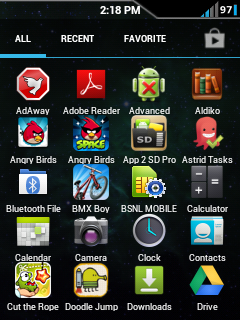
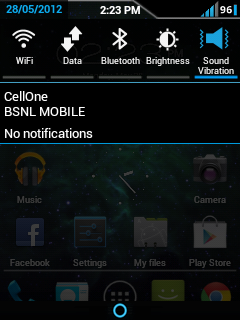
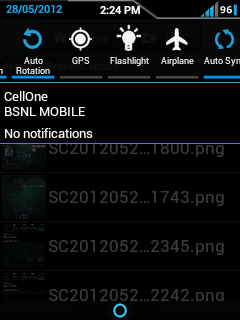
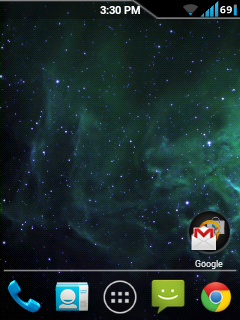
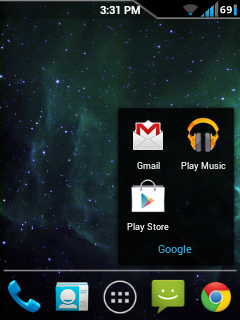
where is thr trouble shoot section for I CANT RECEIVE SMS
ReplyDeletehelp me i cant recieve text messages :(
ReplyDeleteinstall go sms pro ......it works.....
Deletegiselle marie what version have you downloaded? the v2 or v1? we have same problem i guess we just have the same installer
ReplyDeletei downloaded the v2,, but still i cant revc any text message.. :(
ReplyDeletei hope he replies.. T____T
ReplyDeleteThis comment has been removed by the author.
ReplyDeleteit works :)
ReplyDeletei also cant recv a text msg.!this is a piece of shit!!
ReplyDeletetry installing Go SMS or any other applications that would override the preloaded message app.
ReplyDeletehow to wipe data and cache
ReplyDeletewipe data/factory reset or wipe cache partition
3g m0de doest work fix it pls
ReplyDeletei need to call u....coz i tried to install it in ace duos...and it doesnt start
ReplyDeletetroubleshoot seems to be deep,down the page :P
ReplyDeleteinstall "GO SMS" it really works,,,,,,,friends
ReplyDeletecard no detect
ReplyDelete