1. Install Aptoide Client in your device (if it is not yet installed)
To install Applications from Bazaar you need to install Aptoide Client.
1.1 You can use one of the following ways:
- Download aptoide.apk and install it in your phone:
- Or scan this QR code with your Android device:

1.2 After the download is complete, go to the notification bar and press de application name (Aptoide.apk) to start installing Aptoide.
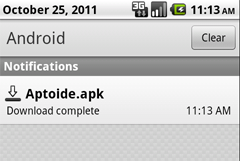
1.3 Click in "Install" button to finish Aptoide installation.
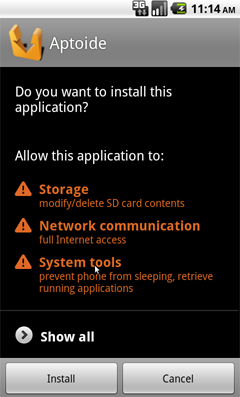
2. Browse through the applications and choose one to install
2.1 Access this application in Bazaar Mobile, by clicking here or scanning the QR Code below.
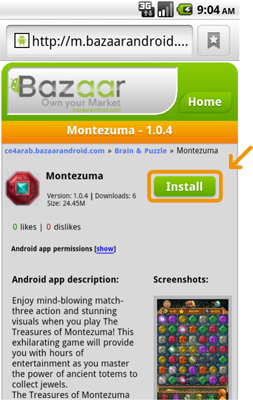
| 1-Click Clear
QR Code 
|
Click the Install button!
Allows an application to get information about the currently or recently running tasks: a thumbnail representation of the tasks, what activities are running in it, etc.
Allows an application to read the low-level system log files. Log entries can contain the user's private information, which is why this permission is 'dangerous'.
Allows applications to access information about networks
Allows an application to receive the ACTION_BOOT_COMPLETED that is broadcast after the system finishes booting. If you don't request this permission, you will not receive the broadcast at that time. Though holding this permission does not have any security implications, it can have a negative impact on the user experience by increasing the amount of time it takes the system to start and allowing applications to have themselves running without the user being aware of them. As such, you must explicitly declare your use of this facility to make that visible to the user.
Allows applications to access information about Wi-Fi networks.
Allows an application to write to external storage.
Allows an application to read SMS messages.
Allows an application to write SMS messages.
Allows an application to read the user's contacts data.
Allows applications to open network sockets.
Allows read only access to phone state.
Allows access to the list of accounts in the Accounts Service .
Allows an application to clear the caches of all installed applications on the device.
Allows an application to write (but not read) the user's contacts data.
Allows an application to clear user data .
Allows an application to read (but not write) the user's browsing history and bookmarks.
Allows an application to write (but not read) the user's browsing history and bookmarks.
Allows an application to find out the space used by any package.
1-click cleaner cleans cache files, SMS,
browsing history, calling records and SD card files to free more space
for your smartphone. Easy, quick, and effective. No root permission
required! Good privacy guard.
Is your mobile phone’s running speed becoming slower and slower? Are you suffering from it?
Do you know why your mobile phone is not as fast as before? Want to solve the problem to let your mobile phone run as fast as it could be?
The reason is that your mobile phone is getting more and more cache files! Cache files produced in Android market, Brower, Email, Twitter, Facebook and so on. What you need to do is to remove those cache files to get more available storage space to speed up running speed.
1-click cleaner enables you:
1.One click to clear all cache
2 .Uninstall application
3. Show application details
4. One click to clear data
5. Force stop running application
6.Support multiple languages: Korean Japanese French German Italian Spanish Russian
What’s more: You can also clear SMS!
1.Delete SMS by all SMS, contact SMS, or unknown SMS
2.One click to clear all SMS
3.Select specified message to delete
Without root permissions, good privacy guard.
What's in this version:
Version 1.22 updates:
1 Fix force close problem in Deep clean in some devices.
2 Better UI design.
3 Speed up scanning speed.
4 Optimize some details.
Note:
No ads
Is your mobile phone’s running speed becoming slower and slower? Are you suffering from it?
Do you know why your mobile phone is not as fast as before? Want to solve the problem to let your mobile phone run as fast as it could be?
The reason is that your mobile phone is getting more and more cache files! Cache files produced in Android market, Brower, Email, Twitter, Facebook and so on. What you need to do is to remove those cache files to get more available storage space to speed up running speed.
1-click cleaner enables you:
1.One click to clear all cache
2 .Uninstall application
3. Show application details
4. One click to clear data
5. Force stop running application
6.Support multiple languages: Korean Japanese French German Italian Spanish Russian
What’s more: You can also clear SMS!
1.Delete SMS by all SMS, contact SMS, or unknown SMS
2.One click to clear all SMS
3.Select specified message to delete
Without root permissions, good privacy guard.
What's in this version:
Version 1.22 updates:
1 Fix force close problem in Deep clean in some devices.
2 Better UI design.
3 Speed up scanning speed.
4 Optimize some details.
Note:
No ads

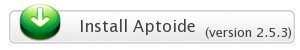
Your article is incredibly useful.Everyday your diary inspire Pine Tree State heaps deal and helped to develop one thing new like I actually have developed a brand new app www bbc vietnamese news com this is often great and pleasant.Thanks for the awe-inspiring posts , please keep updated frequently.
ReplyDelete